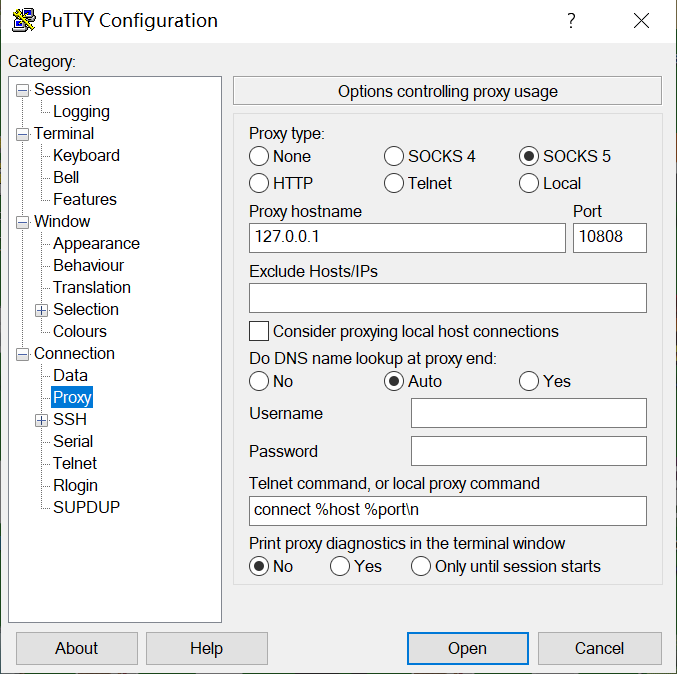Windows Client Download
Windows Setup Guide
---or---
You can compile the source code yourself. It's open-sourced at:
https://github.com/xiexievpn/winclientRun as administrator and follow the prompts to enter a random code to start browsing
- Note: If this software is not turned off before restarting, after restarting, you need to go into "Settings"--"Proxy"--"Use proxy server", click close, to resume normal browsing
- In automatic login mode, if you need to switch to a different random code for login, you can temporarily disconnect from the network during the login period. Once you see the login screen, reconnect to the network again.
- If you need specific applications to connect VPN, you can use their SOCKS connection settings, with the host set to 127.0.0.1 and port set to 10808. The following is an example of setting this up for "Putty" application (optional)